- To study the circuit
- To troubleshoot the circuit
- To observe the output graph
METHOD
- Combine all the circuit and connect to the DAQ and LabVIEW
- The step is same with before
- Troubleshoot the circuit to find problems that occurs
- The output (graph) being observed and save for further references
RESULT
Figure 1: Circuit Connection
Figure 2: LabVIEW II
CONCLUSION
For this week, I have do the troubleshooting for my project to avoid the problems that can come out. Figure 1 shows the complete circuit and connections that is bridge rectifier circuit, current divider and voltage divider. When I conduct the troubleshoot, the graph still the same as before that is it opposite the actual graph. Firstly, I think it is because of the variable resistor and sir Zaki suggest I use more smaller value of variable resistor. So I change it it from 10kΩ to 5kΩ but there still the same output. So I change the variable resistor once more with 1kΩ and the graf change little. The graph become decline but there are so many noise. I try reduce it by doing again the connection between circuit but the result still the same. May be it because of the clip, connection or so on, I don't so sure. The connection from DAQ to desktop also can cause problem since sometimes it loose. May be cause by the crocodile clip since my friend say that her friend buy crocodile almost like me and have some doesn't function accordingly.

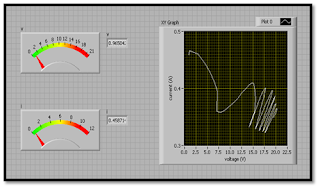
No comments:
Post a Comment